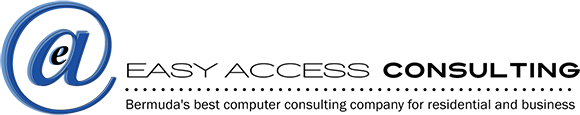Caught you looking! Welcome to Easy Access Consulting!
Caught you looking! Welcome to Easy Access Consulting!
It’s that time of year! So tell us who’s your favorite CupMatch team and why is it St. Georges? Take our poll and be entered into a draw on July 29th for some CupMatch loot. Click here to enter!
Featured Service:
Are you backing up? Ask about EAC’s Home Backup service! Click here to find out more.
Pro-Tip:
Window snapping and multiple monitor control Pressing the Windows Key + Arrow Keys will cause a window to quickly snap to each side of either monitor. Alternatively, hitting Shift + Windows Key + Arrows will cause the window to jump to the other monitor. While pressing Windows + P will allow you to quickly set up a second display or projector.